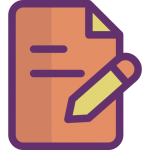Online Orientation and Overview of the Website Building Process
Top 6 Reasons for Having a Church Website
- 80% of new visitors head to a church’s website before stepping into its building. A website can help get new people to come to your church.
- 64% of churchgoers say that their church website encourages them to participate in church. A website can help get members more involved.
- In the 21st Century, people rely on the Internet (often their phones) for much of their information.
- In the 21st Century, multiple forms of communication are needed. (Not everyone reads the church newsletter anymore.)
- The website is always available, 24-7, via the Internet.
- It can provide more complete information than can fit in the Sunday bulletin or newsletter.
See also Other Resources
Explore Examples and Begin Thinking about the Purposes of Your Website
Start looking around the Internet at church websites. Start getting  ideas for what you want your website to do.
ideas for what you want your website to do.
Start thinking about what you want your church website to accomplish and how it will be used to communicate within your church and to the outside community.
Google search and/or look at these:
- Example Google site – Example Church
- Example WordPress – St. John’s Church
- Example MyChurchWebsite – Wesley UMC
Here are some good ones: The Best Church Websites of 2019, Non-Megachurch Edition
Videos
The Overall Process of Making (and maintaining) a Church Website
(0. Decide that you want a church website.)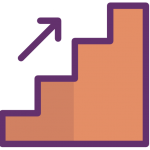
1. Preparation
■ Decide the initial purpose and scope of the website.
■ Identify your team: Webmaster and Communication Coordinator.
■ Collect basic information for the site.
2. Decide which platform you will use for the website and get training.
3. Make the website.
4. Publicize your website to your church and show how to use it. Train people to send in information for the website. Use social media to funnel web traffic to the website.
Ongoing: Maintain the website.
To Prepare for the First Website Workshop, Read and Complete the Following 2 Pages
Short Vocabulary List
Some terminology to get you started:
- URL and domain name – URL (universal resource locator) is the full web address of the page (e.g., http://churchwebsites.drjimo.net/about). Domain name is the main (and first) part of your web address, before the first ‘/’. (e.g., churchwebsites.drjimo.net)
- HTML – Hypertext Markup Language. This is the language (‘code’) (underneath) for writing web pages. Most of the time, nowadays, we don’t deal with this code much. There are times when you want to tweak the code (HTML). It is not hard. <b>HTML</b> would yield HTML (in bold). There are also times when we paste in an entire block of code – for example if you want to put a YouTube video on your webpage (not hard).
- CMS – Content Management System. Most programs for making websites are CMS’s. You put in the content (service times at your church, for example), and the CMS makes the pages for you. You can often drastically change the look-and-feel of the website by changing the Theme.
- Blog and Website – A website is a group of pages that are linked together (and should make up a logical whole). A blog is short for Web Log. A blog post a piece of writing (or other item of content) posted on a blog. Generally, sites handle blog posts and pages somewhat differently. At the present time, Google Sites does not yet have a mechanism for blog posts. WordPress allows for both posts and pages.
See also Other Resources